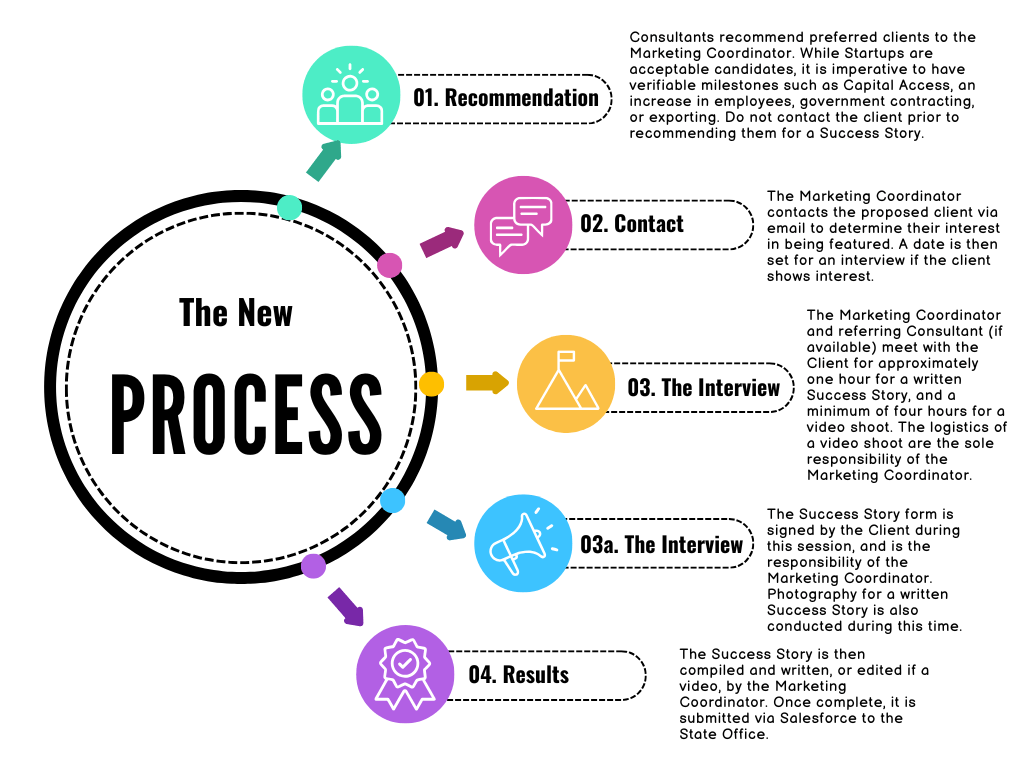Quickstart Links
Important Updates
WELCOME BACK!
- Vicinity Mileage for Q2: If you plan on claiming vicinity mileage in Quarter 2, please create a Spend Authorization (SA) in Workday under the name “Q2 Vicinity Mileage” from Apr 1-May 31. Recommendation line items: Mileage (750 miles), Parking ($30), Tolls ($30). Utilize GR00601 in the grant field.
WORKSHOPS
Here is the revised and standardized protocol for Workshops in 2025:
- FILL OUT THE WORKSHOP FORM IN ITS ENTIRETY—No other actions are possible until this step is completed. This document is not etched in stone. It should be considered a changeable and editable form that serves the consultants and their Workshops in the immediate present. Suggested changes and additions are welcome and will always be considered. This form (available here, on the ICP) needs to serve your interests as well as our ability to construct and organize them online — Workshop Creation Form
- WORKSHOP FORM INFORMATION—Please provide as much information as possible. This is especially important when including co-presenters or panelists, their full name and email address is vital information. As is any corporate logo that should be included in promotional materials.
- ONLINE WORKSHOPS ARE WEBINARS BY DEFAULT—Here’s what that means:
- Zoom webinars are designed for large-scale presentations, lectures, or training sessions where a host or panel of speakers deliver content to a view-and-listen-only audience.
- Attendees cannot share their screens or speak freely, but they can interact through features like Q&A, chat, and polls, allowing them to engage with the presenters and contribute to the event. FYI-Chat controls are only accessible by the Host and may be turned off by default, as is Recording.
- The host and designated panelists have full control over video, audio, and screen sharing, while attendees are primarily in a “view-only” mode.
- Zoom webinars can accommodate large audiences, with some plans supporting up to 10,000 attendees.
- While both Zoom meetings and webinars use the same platform, webinars are designed for a more controlled, one-way communication format, whereas meetings are designed for more interactive and collaborative sessions.
- EMAIL PROTOCOL—Contact Anthony Myles <amyles@fgcu.edu> if any changes to a scheduled and listed Workshop are necessary but always use this standardized email subject heading — Re: Workshop [Date] [Workshop Title] — ex. Re: Workshop 09/09/2025 Myths About Working Capital — Please, do not get creative with the email subject heading, these correspondences need to be indexable, searchable, unique, and immediately identifiable.
- LEADTIME—Do not schedule any future Workshops any sooner than five weeks from the date of the Workshop form submission. This will ensure that there is adequate time to create and prepare the Workshop as well as sufficient time to advertise and accrue attendees.
- !!IMPORTANT!! — Our Zoom account can only accommodate a single Webinar/Meeting at a time. It is imperative to check there if there is another scheduled Webinar/Meeting in-progress before starting a Workshop. Failure to do this will cause an in-progress Workshop to end. Check the schedule before initiating your Workshop!
- ZOOM—Here is the SBDC Zoom login info:
- https://www.zoom.com/
- Zoom Account: Provided Upon Request
- Zoom Password: Provided Upon Request
- NOTE: You must ensure that the correct account is used, as other, non-functional SBDC Zoom accounts exist. If Zoom redirects you to a verification code page upon login, contact Anthony Myles immediately via phone [239-745-3725] or email amyles@fgcu.edu. This code is time-sensitive and will be sent to a separate email service that we do not regularly monitor.
- !!IMPORTANT!! — This Zoom account is exclusively reserved for Workshops. It is never to be used for any other purpose or meeting type.
- TECHNICAL PROBLEMS—Online Workshops are always monitored in real time for technical problems, and we will respond swiftly should we encounter any, or if the Workshop Host has questions or concerns during their Workshop.
Forms and Links
Attend Event
Documents
Links
Dashboards
Salesforce Dashboard
Policy Dashboard- HQ
Success Stories Process
This is a fairly simple and straightforward process, and the workflow graphic is available below for reference.
Every Consultant is required to submit one Client with a relevant and definable Milestone for a possible Success Story. We are only required to produce twelve per year, so it does not negatively reflect upon a Consultant if their proposed Client was not chosen.
For the initial step, Anthony Myles <amyles@fgcu.edu> is the sole person to be contacted in this regard. Please, do not contact a Client to gauge their interest in being featured in a Success Story. If our administrations feels they meet the criteria, we will independently contact them.
When in doubt, consult the attached Success Story Workflow.
We are constantly refining the style of the finished pieces, but here’s what was created in 2024: https://sbdc.fgcu.edu/about-us/success-stories/